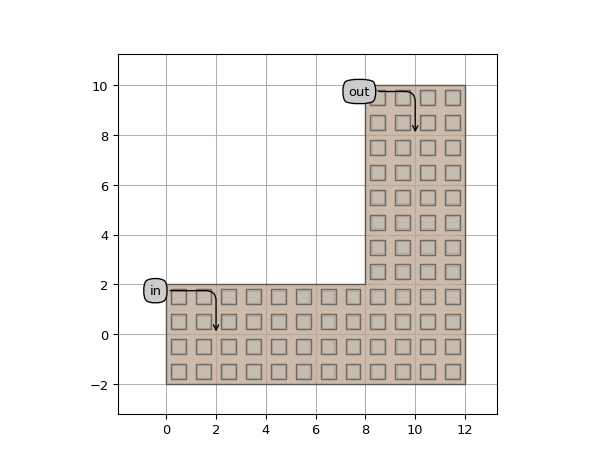Electrical Trace Templates
In SiFab, there are different trace templates available to implement advanced electrical connections:
M1WireTemplate: M1 metal wire template.
M1M2ViaWireTraceTemplate: M1 and M2 metal wire template.
M1WireTemplate
This is a metal wire template used to draw electrical connections on the M1 layer.
Reference
Click on the name of the component below to see the complete PCell reference.
Electrical wire template for the M1 metal layer. |
Example
from si_fab import all as pdk
from ipkiss3 import all as i3
# M1 wire template
tt = pdk.M1WireTemplate()
tt.Layout(width=4.0)
cell = i3.ElectricalWire(trace_template=tt)
lv = cell.Layout(shape=[(0, 0), (10.0, 0), (10.0, 10.0)])
lv.visualize(annotate=True)
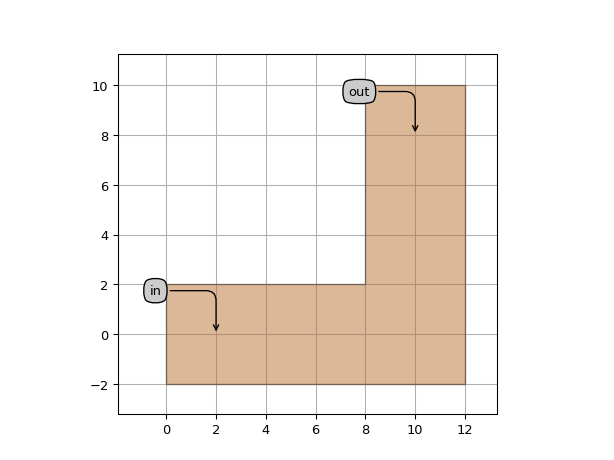
M1M2ViaWireTraceTemplate
This metal wire template is used to draw electrical connections on the M1 and on the M2 layers simultaneously. It also adds metal vias between the two layers.
Reference
Click on the name of the component below to see the complete PCell reference.
Electrical wire template to connect the M1 and M2 metal layers with a via. |
Example
from si_fab import all as pdk
from ipkiss3 import all as i3
# M1 M2 via wire template
tt = pdk.M1M2ViaWireTraceTemplate()
tt.Layout(width=4.0, pitch=(1.0, 1.0))
cell = i3.ElectricalWire(trace_template=tt)
lv = cell.Layout(shape=[(0, 0), (10.0, 0), (10.0, 10.0)])
lv.visualize(annotate=True)