Link for Siemens EDA
The IPKISS framework gives access to both a Python script interface as well as a graphical user interface built on L-Edit from Siemens EDA:
The Python script UI is ideally suited for component design, component exploration tape-outs, as well as the creation of complex parametric cells and full-fledged circuits. The software ensures that parametric cells can be reused within your organization.
The L-Edit based GUI is the path to take if you want to leverage standard EDA functionality in combination with specialized photonics design, and need to integrate your design with electronic driver circuits.
The latter functionality is available if you have obtained a license for our Link for Siemens EDA module. The documentation of the L-Edit integration is structured around concrete actions & tasks.
- Getting started with IPKISS & L-Edit
Create your very first design with IPKISS & L-Edit.
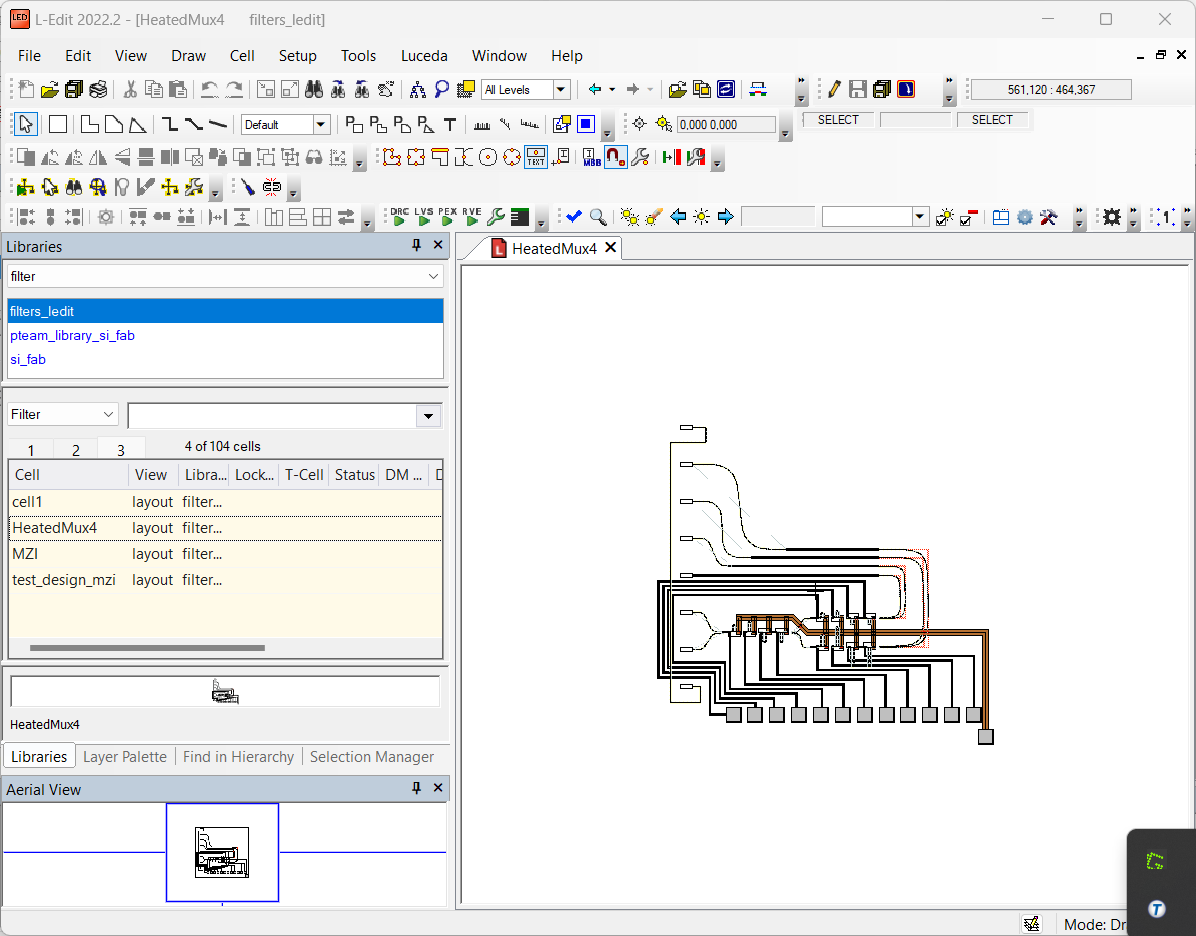
- Using a PDK to build a design
Learn how to reuse the components and technology from an existing PDK.
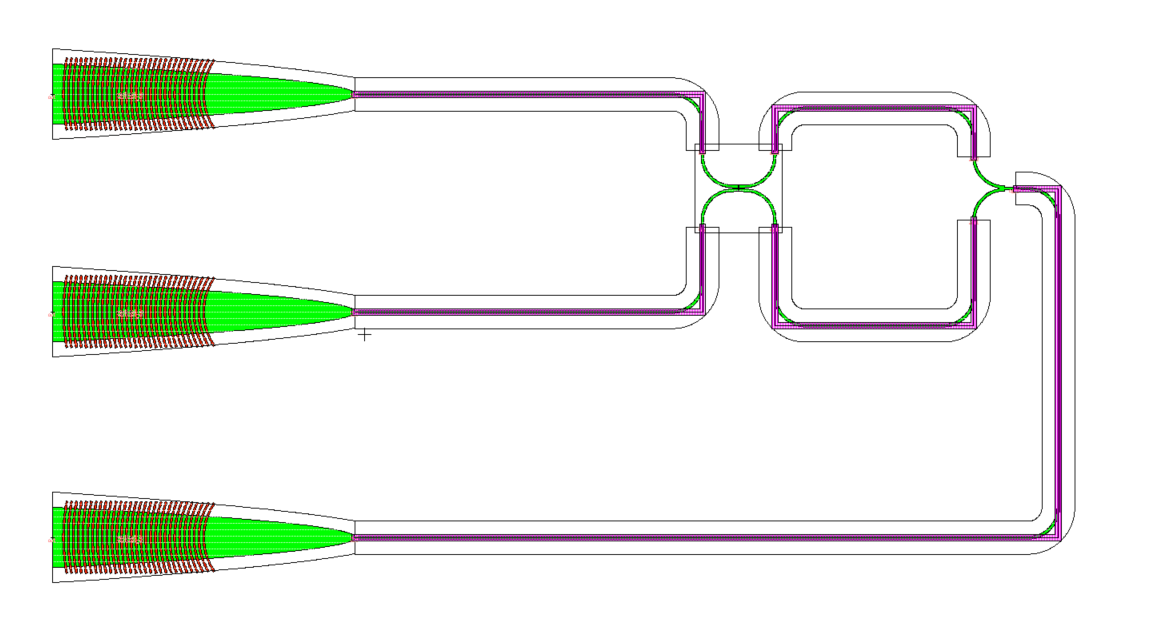
- Reusing cells in a circuit
Reusing cells in a design with hierarchy helps you to manage the complexity of your circuit.
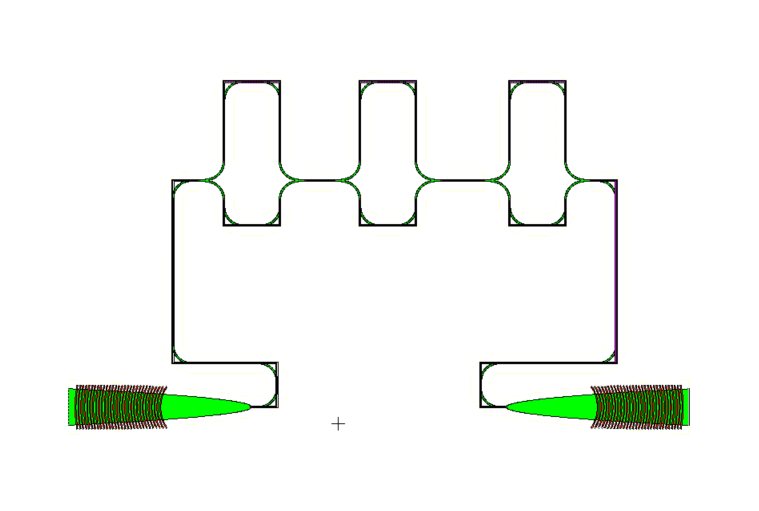
Note
IPKISS runs natively on Linux and Windows.
L-Edit runs natively on Windows, but it is also supported on Linux through the wine library which makes Windows applications run on Linux.
The integration of IPKISS with L-Edit is however not supported on Linux. This is because IPKISS has native Linux support, which does not interoperate with L-Edit when run on Linux. Please let us know if you’re interested in IPKISS + L-Edit support on Linux through support@lucedaphotonics.com.