Circuit Analyzer
With Luceda Circuit Analyzer, users can run Corner Analysis, Monte Carlo Analysis, Location-Aware Variability Analysis, and visualize light flow in your circuits using Tracer. Use Circuit Analyzer to identify which devices are critical in your PIC design, and provide meaningful insights that help communicate with the fab about specs. Assess worst- and best-case scenarios, estimate yield, and evaluate design tolerances.
Today’s main use cases and associated methods:
Running corner analysis
ca.corner_analysis: basic corner analysis, user specifies the corner.ca.corner_analysis_all_combinations: run all possible corner combinations.
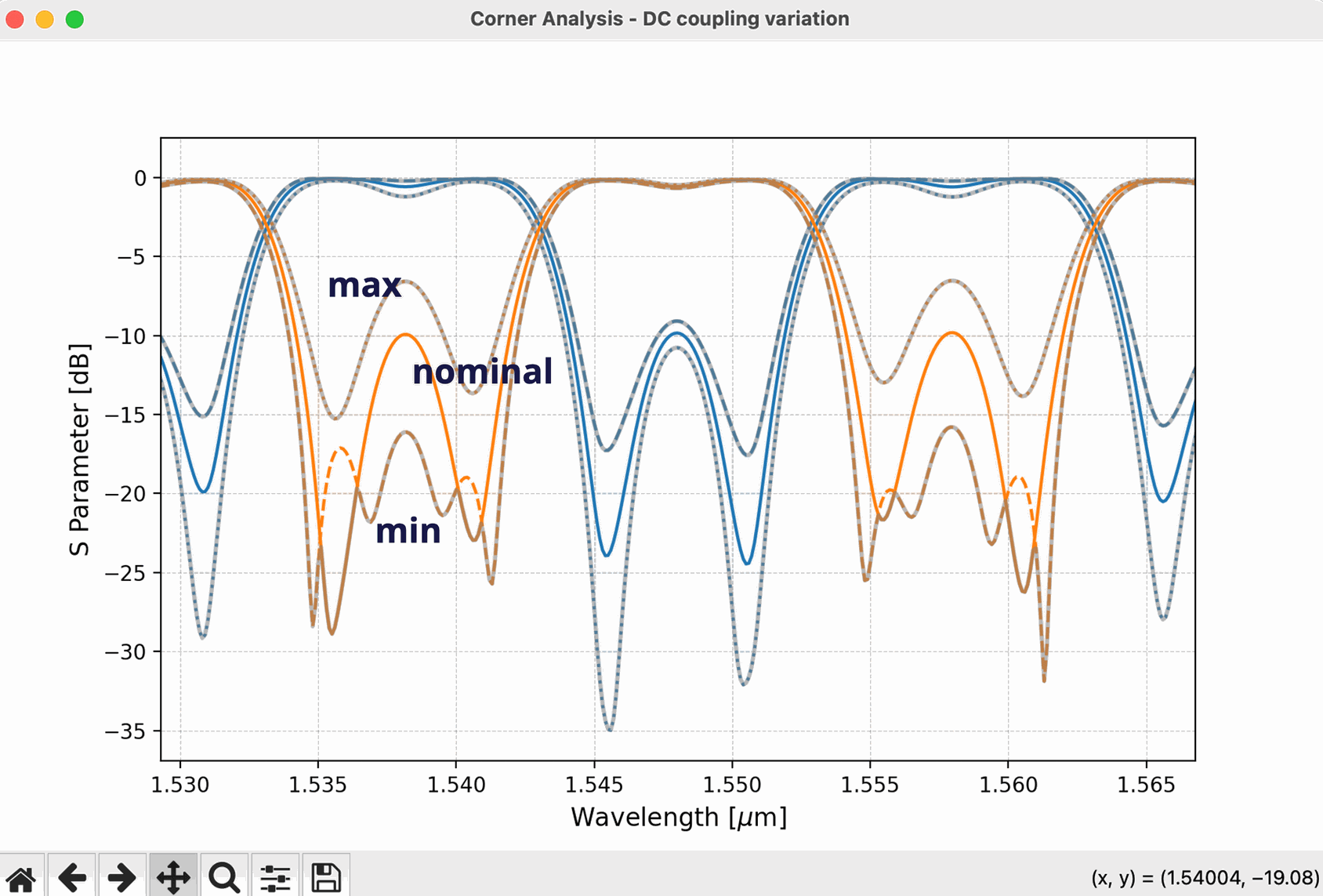
Running monte carlo
ca.monte_carlo_corners: runs a monte carlo sweep across all corners. Decide at which hierarchy level the corner variations should be ‘locked’. If a wafer map is available, sweep_wafermap is preferred. In its absence, this method provides only a rough approximation, where you can either apply fully random variations or keep everything fully fixed.ca.monte_carlo_cmv_global: monte carlo, modify CircuitModelView simulation parameters globally (i.e., ‘w’, ‘t’, ‘h’), truncating when going beyond defined corners.ca.monte_carlo_global: monte carlo, modify circuit simulation parameters globally (i.e., n_eff, temperature).ca.monte_carlo_local: monte carlo, modify each occurrence independently.
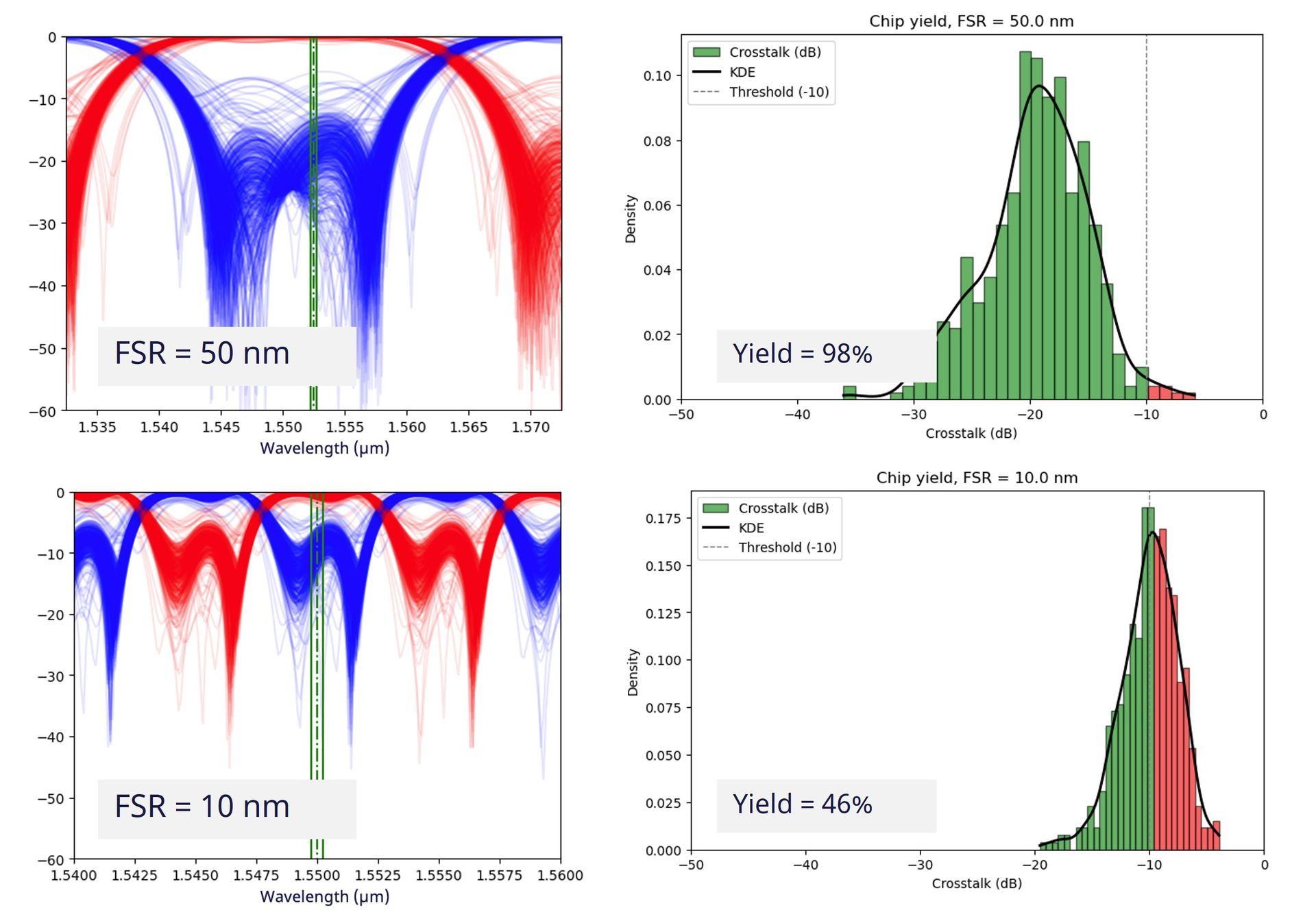
Sweeps
ca.sweep_wafermap: run a simulation for the same circuit on different locations on the wafer using (a) predefined wafermap(s).
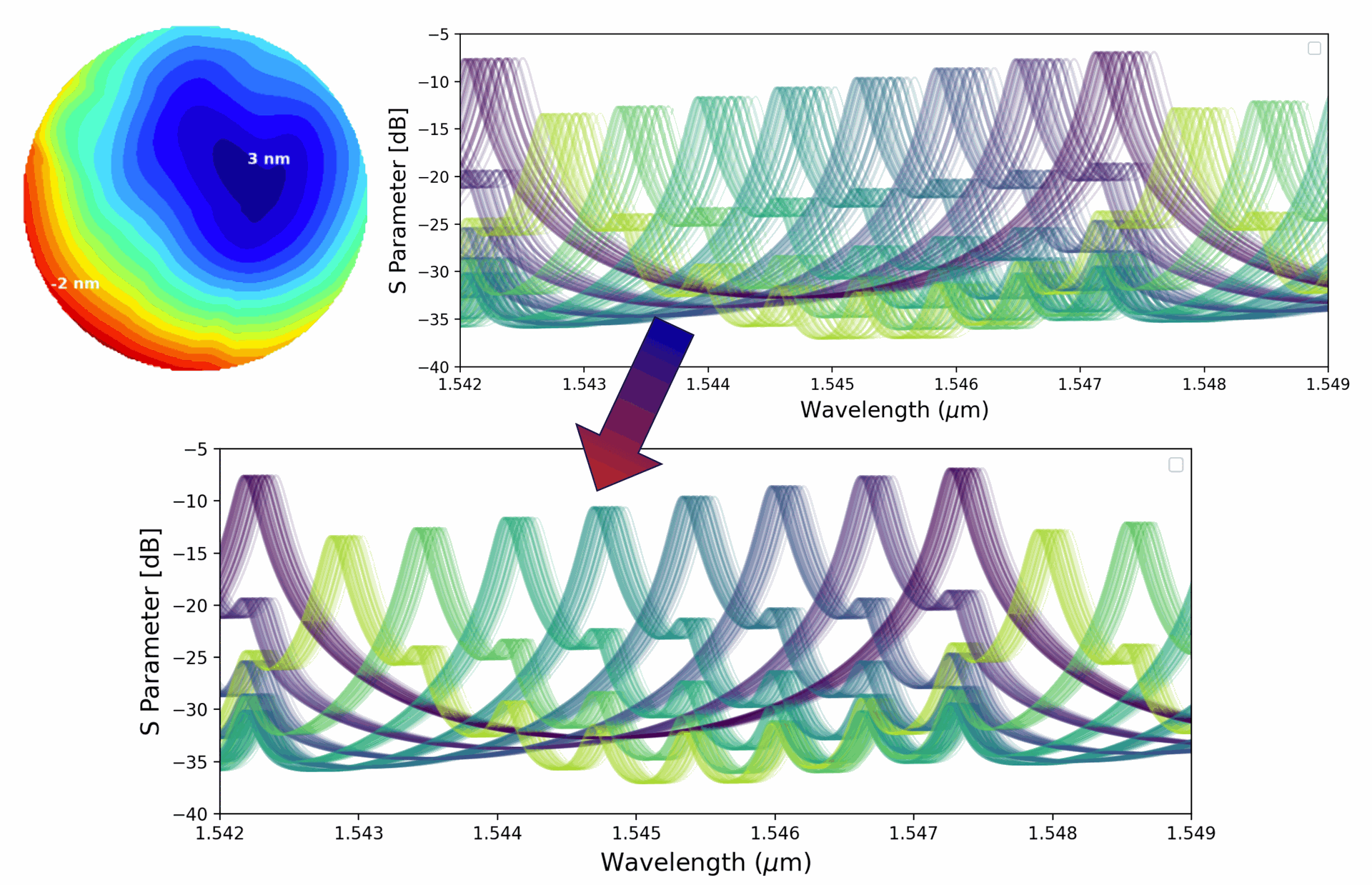
Tracer
ca.Tracer: class that takes a layout view and operates on it to extract paths from port A to port B, and visualizes the layout together with circuit simulation information to trace the path of light.
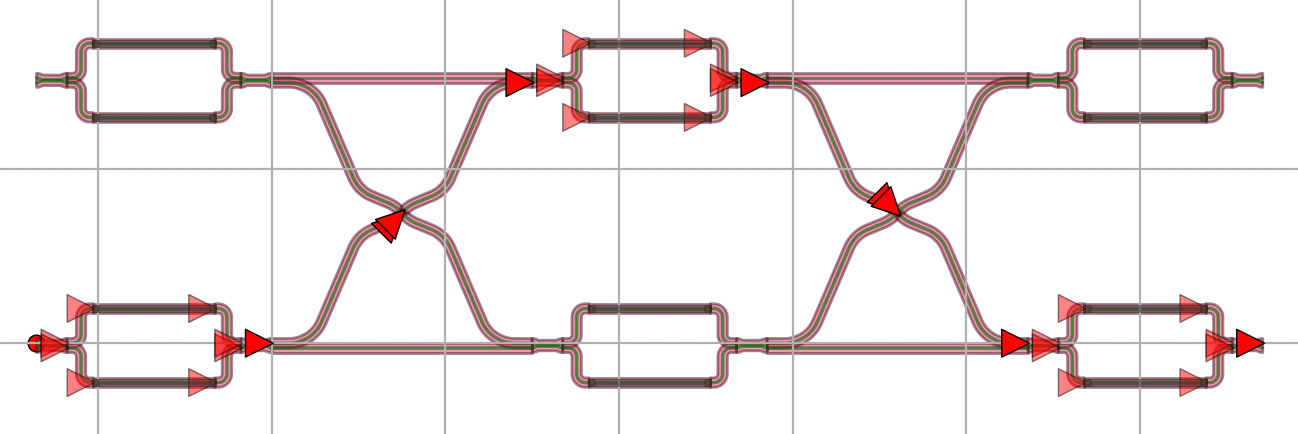
Circuit Analyzer in-depth topics
The following sections provide detailed overviews of configuring simulation setups and using multi-core parallelization techniques to accelerate execution time: