Note
Go to the end to download the full example code
Make a S-shaped AWG
This simple example illustrates how to make an S-shaped AWG and how to run a Caphe simulation on it. For this example, we use the Luceda AWG Designer module.
Getting started
We start by importing the technology with other required modules:
from si_fab import all as pdk # noqa: F401
from ipkiss3 import all as i3
import numpy as np
import time
import awg_designer.all as awg
from si_fab_awg import all as awg_pdk
Template for the free propagation region This defines the layers, slab modes, etc.
The aperture
Make virtual aperture
ap = awg_pdk.SiRibAperture(
slab_template=slab_t,
aperture_core_width=W,
aperture_cladding_width=1.0,
)
ap_lo = ap.Layout()
ap_sm = ap.FieldModelFromCamfr()
ap_cm = ap.CircuitModel(simulation_wavelengths=[1.55])
The input star coupler
Make a multi-aperture for the arms consisting of N apertures like these, arranged in a circle and get the transformations of the individual apertures.
angle_step = i3.RAD2DEG * (W + 0.2) / R
angles_arms = np.linspace(-angle_step * (N - 1) / 2.0, angle_step * (N - 1) / 2.0, N)
ap_arms_in, _, trans_arms_in, trans_ports_in = awg.get_star_coupler_apertures(
apertures_arms=[ap] * N,
apertures_ports=[ap],
angles_arms=angles_arms,
angles_ports=[0],
radius=R,
mounting="confocal",
input=True,
)
Make the input star coupler
sc_in = awg.StarCoupler(aperture_in=ap, aperture_out=ap_arms_in)
sc_in_lo = sc_in.Layout(
contour=awg.get_star_coupler_extended_contour(
apertures_in=[ap],
apertures_out=[ap] * N,
trans_in=trans_ports_in,
trans_out=trans_arms_in,
radius_in=R,
radius_out=R,
extension_angles=(10, 5),
)
)
sc_in_lo.visualize()
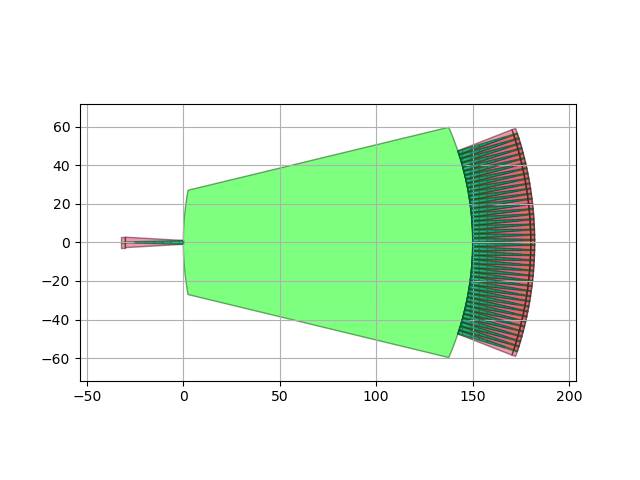
The output star coupler
Make the multi-apertures for the outputs and get the transformations for the individual apertures.
angle_step = i3.RAD2DEG * (4.7) / R
angles_ports = np.linspace(angle_step * (M - 1) / 2.0, -angle_step * (M - 1) / 2.0, M)
ap_arms_out, ap_out, trans_arms_out, trans_ports_out = awg.get_star_coupler_apertures(
apertures_arms=[ap] * N,
apertures_ports=[ap] * M,
angles_arms=angles_arms,
angles_ports=angles_ports,
radius=R,
mounting="rowland",
input=False,
)
Make the output star coupler
sc_out = awg.StarCoupler(aperture_in=ap_arms_out, aperture_out=ap_out)
sc_out_lo = sc_out.Layout(
contour=awg.get_star_coupler_extended_contour(
apertures_in=[ap] * N,
apertures_out=[ap] * M,
trans_in=trans_arms_out,
trans_out=trans_ports_out,
radius_in=R,
radius_out=R / 2,
extension_angles=(10, 10),
)
)
sc_out_lo.visualize()
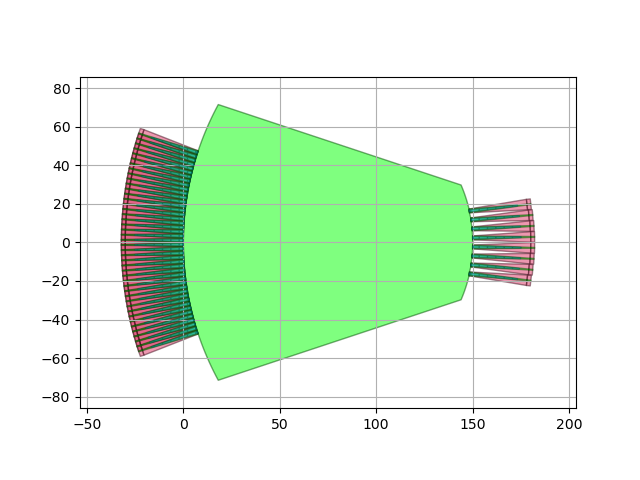
The S shaped waveguide array
Choose the waveguide template
from picazzo3.traces.wire_wg.trace import WireWaveguideTemplate # noqa: E402
straight_tmpl = WireWaveguideTemplate()
straight_tmpl.Layout(core_width=i3.TECH.WG.WIRE_WIDTH)
straight_tmpl.CircuitModel(n_eff=2.81, n_g=4.2)
Make the SWaveguideArray
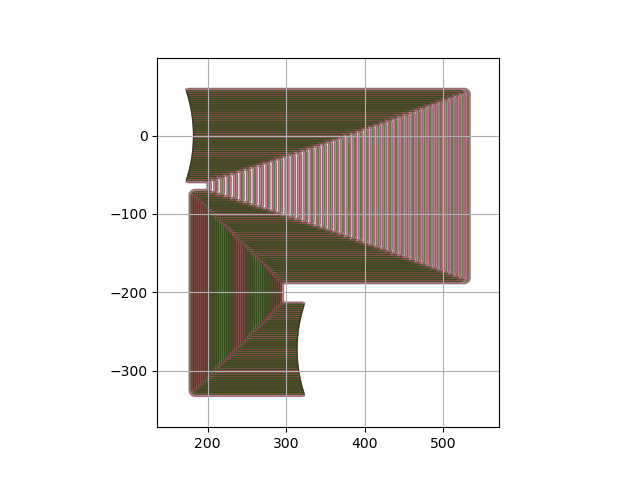
The Arrayed Waveguide Grating
Make an AWG with the 3 building blocks
s_awg = awg.ArrayedWaveguideGrating(star_coupler_in=sc_in, star_coupler_out=sc_out, waveguide_array=wg_array)
awg_lo = s_awg.Layout()
awg_lo.visualize()
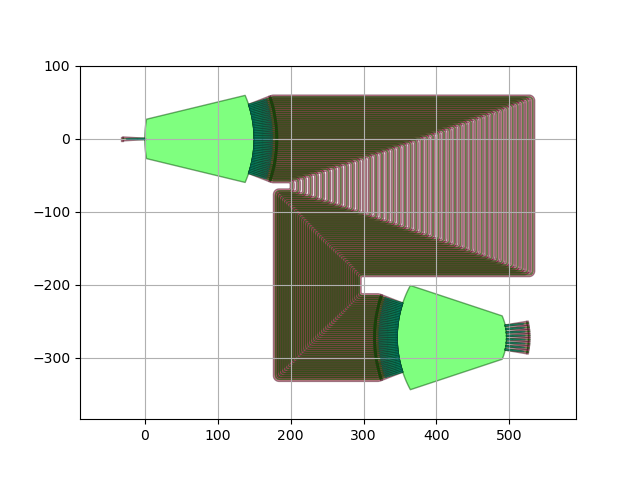
Running the Caphe simulation
print("Running Caphe simulation (with wavelength-independent star couplers)")
sc_in.CircuitModel(simulation_wavelengths=[1.55])
sc_out.CircuitModel(simulation_wavelengths=[1.55])
awg_cm = s_awg.CircuitModel()
wavelengths = np.linspace(1.52, 1.58, 401)
t0 = time.time()
S = awg_cm.get_smatrix(wavelengths)
print("Calculation time:", time.time() - t0)
term_pairs = [("in1", f"out{i}") for i in range(1, M + 1)]
S.visualize(term_pairs=term_pairs, scale="dB", yrange=(-80, 0))
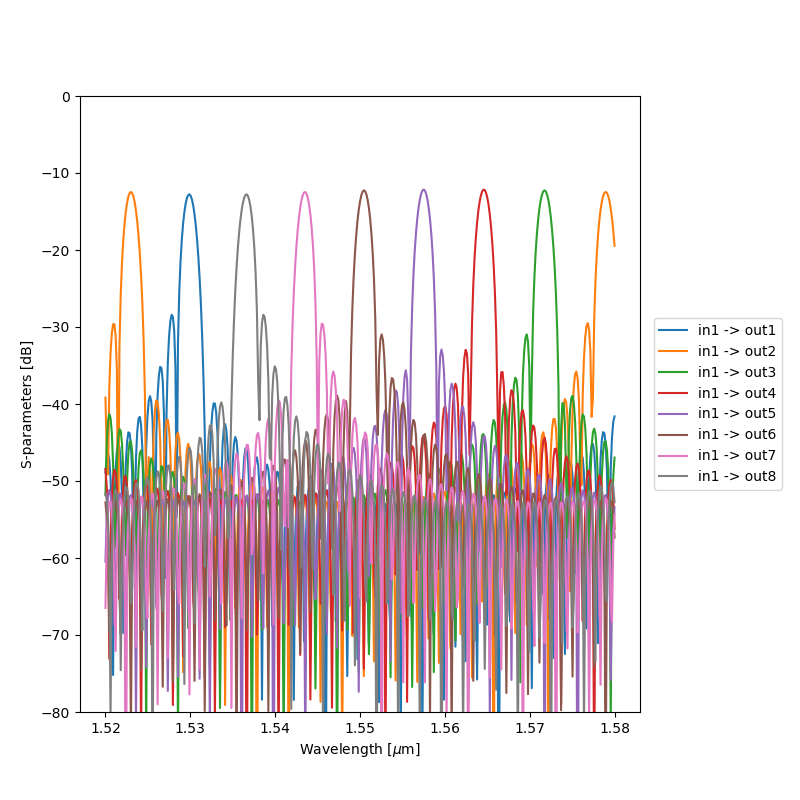
Running Caphe simulation (with wavelength-independent star couplers)
Calculation time: 22.78294563293457