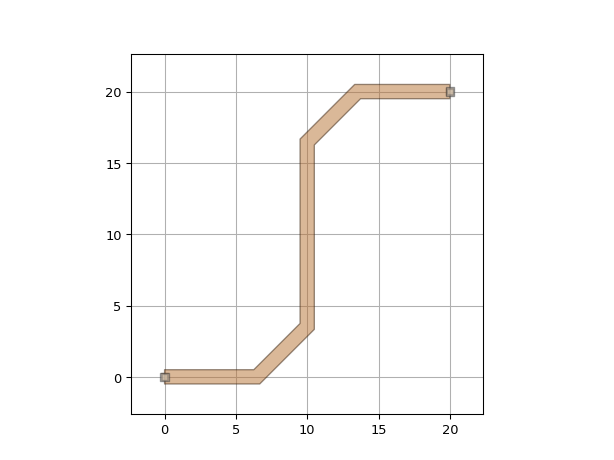ConnectElectrical
- class ipkiss3.all.ConnectElectrical
A connector that uses
i3.RouteManhattanto connect two electrical ports.This connector is supposed to be used together with
i3.Circuitori3.place_and_route.- Parameters:
- chamfer_length: float and int, float, integer, floating and number >= 0, optional
Length of the centerline of the chamfer on 90 degree corners.
- end_angle: ( float ), optional, *None allowed*
Angle of the end port of the connector, pointing towards the route
- start_angle: ( float ), optional, *None allowed*
Angle of the start port of the connector, pointing towards the route
- match_path_length: ( MatchLength ), optional, *None allowed*
Optional settings for length matching. Must be an instance of
i3.MatchLength. Requires one H/V control point with flexible set to True.- min_spacing: float and int, float, integer, floating and number >= 0, optional
minimal spacing between parallel sections of the route
- end_straight: float and int, float, integer, floating and number >= 0, optional
The length of the straight end section of the route
- start_straight: float and int, float, integer, floating and number >= 0, optional
The length of the straight start section of the route
- min_straight: float and int, float, integer, floating and number >= 0, optional
The minimum length of any straight sections in the route
- angle_step: float and number > 0, optional
angle step for rounding
- rounding_algorithm: optional
Rounding algorithm (ShapeRound, ShapeRoundAdiabaticSpline, …). Takes a shape as input and returns a new (rounded) shape.
- bend_radius: float and number > 0, optional
Bend radius used for calculating route and rounding when rounding_algorithm is specified
- control_points: list, optional
Control the routing by passing either a list of points
i3.CPthrough which the route has to pass,or a list ofi3.H/i3.Vinstances.- end_taper_length: ( float and int, float, integer, floating and number >= 0 ), optional, *None allowed*
Length of the taper for the transition to be generated at the end of the connection if the trace templates mismatch. If it is not specified, a default transition from the database will be used.
- start_taper_length: ( float and int, float, integer, floating and number >= 0 ), optional, *None allowed*
Length of the taper for the transition to be generated at the start of the connection if the trace templates mismatch. If it is not specified, a default transition from the database will be used.
- trace_template: ( PCell and _TraceTemplate ), optional, *None allowed*
Trace template to use for the waveguide between the two ports, when the ports have a different template, transitions will be added. When this property is left unspecified/None the trace_template of the start_port will be used
- Other Parameters:
- cover_layers: locked, *None allowed*
- cover_bends: locked, *None allowed*
- fixed_bend90: locked, *None allowed*
Examples
Using the control_points property to guide your electrical wire.:
import si_fab.all as pdk # noqa: F401 from picazzo3.electrical.contact import Via12 from ipkiss3 import all as i3 import matplotlib.pyplot as plt # Placing the components in a circuit via = Via12() circuit = i3.Circuit( insts={"via_1": via, "via_2": via}, specs=[ i3.Place("via_1", position=(0, 0)), i3.Place("via_2", position=(25, 0)), i3.ConnectElectrical( "via_1:top", "via_2:top", start_angle=45, end_angle=90, control_points=[i3.H(10)], ), ], ) circuit_layout = circuit.Layout() fig = circuit_layout.visualize(show=False) ax = fig.axes[0] ax.annotate( "start_angle=45", xy=(0, 0), xytext=(4, 4), va="center", ha="center", arrowprops=dict(arrowstyle="<-", facecolor="black"), ) ax.annotate( "end_angle=90", xy=(25, 0), xytext=(25, 4), va="center", ha="center", arrowprops=dict(arrowstyle="<-", facecolor="black"), ) plt.axhline(10, color="k", linestyle="--") plt.show()
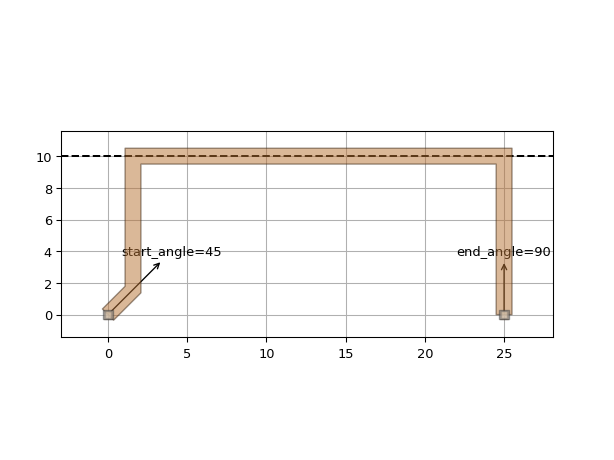
Using the control_points property to avoid obstacles:
import si_fab.all as pdk # noqa: F401 from picazzo3.fibcoup.curved import FiberCouplerCurvedGrating from ipkiss3 import all as i3 import matplotlib.pyplot as plt class BondPad(i3.PCell): class Layout(i3.LayoutView): size = i3.Size2Property(default=(50.0, 50.0), doc="Size of the bondpad") metal_layer = i3.LayerProperty(default=i3.TECH.PPLAYER.M1.LINE, doc="Metal used for the bondpad") def _generate_elements(self, elems): elems += i3.Rectangle(layer=self.metal_layer, box_size=self.size) return elems def _generate_ports(self, ports): ports += i3.ElectricalPort( name="m1", position=(0.0, 0.0), shape=i3.ShapeRectangle(box_size=self.size), process=self.metal_layer.process, ) return ports # Placing the components in a circuit bp = BondPad() bp_layout = bp.Layout(size=(50, 50)) gr = FiberCouplerCurvedGrating() control_points = [i3.CP((-40, 20), i3.NORTH), i3.CP((50, 0), i3.SOUTH), i3.CP((100, -50), i3.EAST)] wire_template = i3.ElectricalWireTemplate() wire_template.Layout(width=5.0, layer=bp_layout.metal_layer) circuit = i3.Circuit( insts={"gr": gr, "gr2": gr, "b1": bp, "b2": bp}, specs=[ i3.Place("gr", position=(0, 0)), i3.Place("gr2", position=(100, 0)), i3.Place("b1", position=(-75, 0)), i3.Place("b2", position=(+150, 0)), i3.ConnectElectrical( "b1:m1", "b2:m1", start_angle=0.0, end_angle=-90.0, control_points=control_points, rounding_algorithm=None, trace_template=wire_template, ), ], ) circuit_layout = circuit.Layout() circuit_layout.visualize(show=False) plt.scatter([cp[0] for cp in control_points], [cp[1] for cp in control_points], c="C1", s=80, marker="x") plt.show()
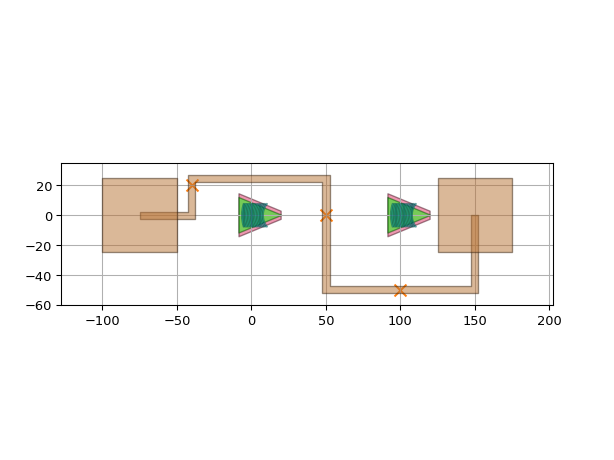
Using the trace_template property to change trace template of your electrical wire:
import si_fab.all as pdk # noqa: F401 import ipkiss3.all as i3 bp = pdk.BondPad() M1_wire_tpl = pdk.M1WireTemplate().Layout(width=10) circuit = i3.Circuit( insts={"pad1": bp, "pad2": bp}, specs=[ i3.Place("pad1", (0, 0)), i3.Place("pad2", (150, 150)), i3.ConnectElectrical( "pad1:m1", "pad2:m1", trace_template=M1_wire_tpl, start_angle=0, end_angle=180, control_points=[i3.V(100)], ), ], ) circuit.get_default_view(i3.LayoutView).visualize()
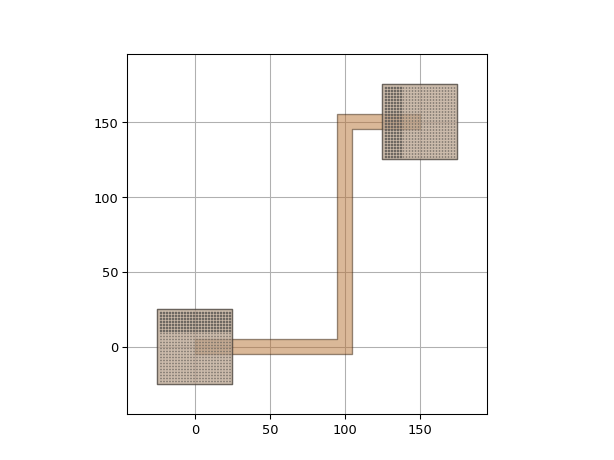
Using a rounding algorithm to get round bends:
import si_fab.all as pdk # noqa import ipkiss3.all as i3 from picazzo3.electrical.contact import Via12 via = Via12() circuit = i3.Circuit( insts={"via1": via, "via2": via}, specs=[ i3.Place("via1", (0, 0)), i3.Place("via2", (20, 20)), i3.ConnectElectrical( "via1:top", "via2:top", start_angle=0, end_angle=180, bend_radius=10, rounding_algorithm=i3.ShapeRound, min_straight=0, ), ], ) circuit.Layout().visualize(annotate=True)
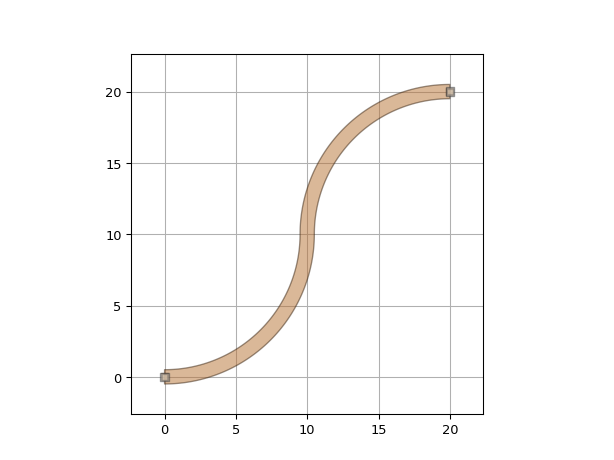
Using i3.VIA to implement multi-layer electrical connection:
import si_fab.all as pdk # noqa import ipkiss3.all as i3 class VIA_M1_M2_ARRAY(i3.PCell): box_size = i3.Size2Property(default=(10, 10)) via_pitch = i3.Size2Property( default=i3.TECH.BONDPAD.VIA_PITCH, doc="2D pitch (center-to-center) of the vias" ) via = i3.ChildCellProperty(doc="Via used") def _default_via(self): return pdk.VIA_M1_M2() class Layout(i3.LayoutView): def _generate_elements(self, elems): elems += i3.Rectangle(layer=i3.TECH.PPLAYER.M1, box_size=self.box_size) elems += i3.Rectangle(layer=i3.TECH.PPLAYER.M2, box_size=self.box_size) return elems def _generate_instances(self, insts): periods_x = int(self.box_size[0] / self.via_pitch[0]) - 1 periods_y = int(self.box_size[1] / self.via_pitch[1]) - 1 insts += i3.ARef( reference=self.via, origin=( -(periods_x - 1) * self.via_pitch[0] / 2.0, -(periods_y - 1) * self.via_pitch[1] / 2.0, ), period=self.via_pitch, n_o_periods=(periods_x, periods_y), ) return insts bp = pdk.BondPad() via_array = VIA_M1_M2_ARRAY() M1_wire_tpl = pdk.M1WireTemplate().Layout(width=10) M2_wire_tpl = pdk.M2WireTemplate().Layout(width=10) circuit = i3.Circuit( insts={"pad1": bp, "pad2": bp}, specs=[ i3.Place("pad1", (0, 0)), i3.Place("pad2", (200, 200)), i3.ConnectElectrical( "pad1:m1", "pad2:m2", start_angle=45, start_straight=50, end_angle=180, trace_template=M1_wire_tpl, control_points=[ i3.VIA( (100, 100), direction_in=i3.SOUTH, direction_out=i3.NORTH, trace_template=M2_wire_tpl, # change end trace template layout=via_array, ), ], ), ], ) circuit.Layout().visualize()
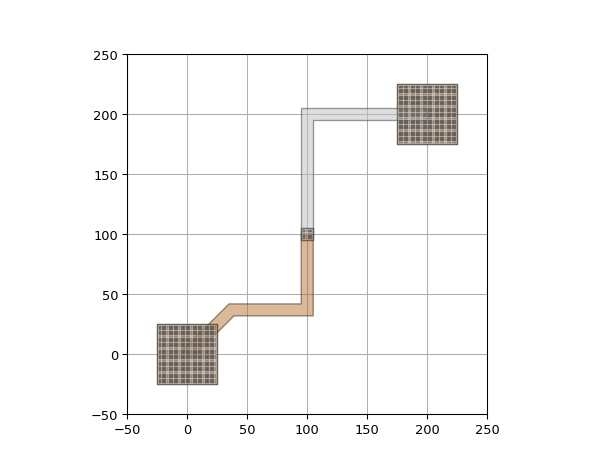
Using chamfer_length to add 45 degree corners:
import si_fab.all as pdk # noqa import ipkiss3.all as i3 from picazzo3.electrical.contact import Via12 via = Via12() circuit = i3.Circuit( insts={"via1": via, "via2": via}, specs=[ i3.Place("via1", (0, 0)), i3.Place("via2", (20, 20)), i3.ConnectElectrical( "via1:top", "via2:top", start_angle=0, end_angle=180, control_points=[i3.V(10)], chamfer_length=5, ), ], ) circuit.Layout().visualize()