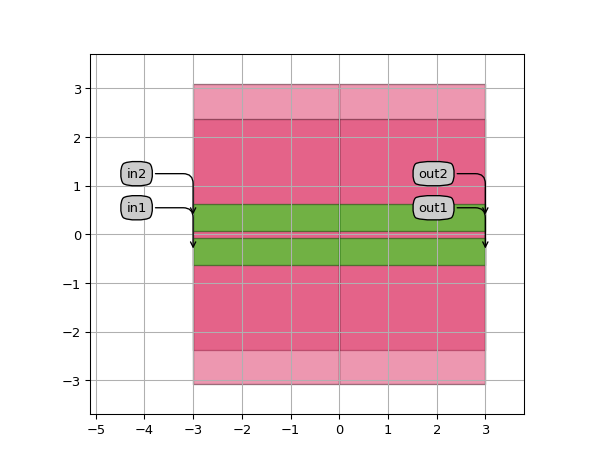StraightDirectionalCoupler
- class picazzo3.wg.dircoup.cell.StraightDirectionalCoupler
A directional coupler consisting of 2 parallel (horizontal) straight waveguides.
- Parameters:
- wg2b: PCell
North-east waveguide
- wg2a: PCell
North-west waveguide
- wg1b: PCell
South-east waveguide
- wg1a: PCell
South-west waveguide
- trace_template2: PCell and _WaveguideTemplate
waveguide template used by the north arm of the directional coupler. If not set, it defaults to the template of the south arm
- trace_template1: PCell and _WaveguideTemplate
waveguide template used by the south arm of the directional coupler
- coupler_length: float and int, float, integer, floating and number >= 0
length of the directional coupler
- name: String that contains only ISO/IEC 8859-1 (extended ASCII py3) or pure ASCII (py2) characters
The unique name of the pcell
- Other Parameters:
- n_inputs: int and number > 0, locked
Number of input channels.
- n_outputs: int and number > 0, locked
Number of output channels.
Views
- class Layout
- Parameters:
- straight_extensions: Coord2 and number >= 0
additional lengths of the couplers at start and end
- wg2b_shape: Shape
Shape for the north-east part of the waveguide
- wg2a_shape: Shape
Shape for the north-west part of the waveguide
- wg1b_shape: Shape
Shape for the south-east part of the waveguide
- wg1a_shape: Shape
Shape for the south-west part of the waveguide
- coupler_spacing: float
Spacing between the two waveguide centerlines.
- view_name: String that contains only alphanumeric characters from the ASCII set or contains _$. ASCII set is extended on PY3.
The name of the view
Examples
import si_fab.all as pdk # noqa: F401 from ipkiss3 import all as i3 from picazzo3.wg.dircoup import StraightDirectionalCoupler from picazzo3.traces.wire_wg.trace import WireWaveguideTemplate wg_t = WireWaveguideTemplate(name="my_wg_template1") wg_t.Layout(core_width=0.550, cladding_width=i3.TECH.WG.CLADDING_WIDTH, core_process=i3.TECH.PROCESS.WG) C = StraightDirectionalCoupler(name="my_dircoup1", trace_template1=wg_t, coupler_length=6.0) layout = C.Layout(coupler_spacing=0.7) layout.visualize(annotate=True)