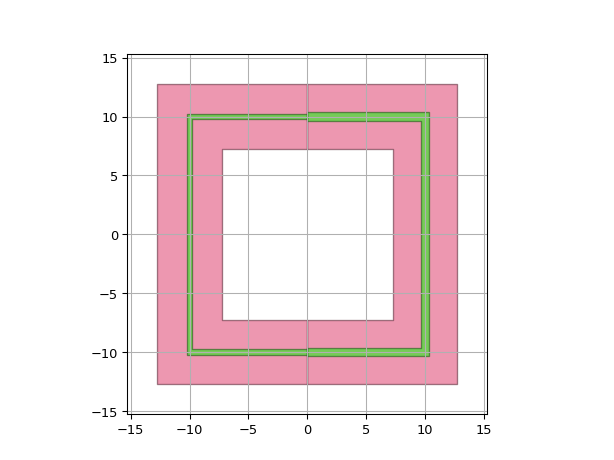RingTraces
- class picazzo3.filters.ring.cell.RingTraces
Ring Resonator where the ring itself is made of an arbitrary a set of traces.
The user supplies a list of trace templates in the property ‘ring_trace_templates’.
In the Layout, a list of shapes should be supplied, with the same length as the list of trace templates.
By default, this ring has no couplers. you can supply the couplers manually as a list of child cells through the property ‘couplers’, or you can subclass this PCell to define the couplers internally.
- Parameters:
- ring_trace_templates: List with type restriction, allowed types: <class ‘ipkiss3.pcell.cell.pcell.PCell’>
Trace templates for the ring segments
- ring_segments: List with type restriction, allowed types: <class ‘ipkiss3.pcell.cell.pcell.PCell’>
list of Ring PCells
- couplers: List with type restriction, allowed types: <class ‘ipkiss3.pcell.cell.pcell.PCell’>
list of coupler PCells
- name: String that contains only ISO/IEC 8859-1 (extended ASCII py3) or pure ASCII (py2) characters
The unique name of the pcell
Views
- class Layout
- Parameters:
- shapes:
Shapes of the ring segments. Should have the same length as the list supplied in ‘ring_trace_templates’
- coupler_transformations:
list of coupler transformations
- area_layer_on:
When True, the Ring area will be covered by i3.Rectangles on all cover layers of the ring waveguide template.
- coupler_parameters:
Parameters for the couplers. This is a list of dicts, and the length of the list should be the same as the number of couplers
- view_name: String that contains only alphanumeric characters from the ASCII set or contains _$. ASCII set is extended on PY3.
The name of the view
Examples
"""This example demonstrates a very generic ring consisting of two waveguides (traces) with a different trace template. """ import si_fab.all as pdk # noqa: F401 from picazzo3.filters.ring import RingTraces from picazzo3.traces.wire_wg.trace import WireWaveguideTemplate wg1 = WireWaveguideTemplate(name="wg_template_1") wg1.Layout(core_width=0.5) wg2 = WireWaveguideTemplate(name="wg_template_2") wg2.Layout(core_width=0.7) shape1 = [(0.0, -10.0), (-10.0, -10.0), (-10.0, 10.0), (0.0, 10.0)] shape2 = [(0.0, 10.0), (10.0, 10.0), (10.0, -10.0), (0.0, -10.0)] ring = RingTraces(name="my_ringtrace", ring_trace_templates=[wg1, wg2]) layout = ring.Layout(shapes=[shape1, shape2]) layout.visualize(annotate=True)