Label
- class ipkiss3.all.Label
Layout element which places text as a Label on the layout. The element will be exported as a GDSII label.
- Parameters:
- font: int and number >= 0, required
The font of the label. This is a positive integer
- text: str and String that contains only ISO/IEC 8859-1 (extended ASCII py3) or pure ASCII (py2) characters, required
The text to de displayed
- layer: __Layer__, required
Layout layer on which the element needs to be placed
- transformation_from_gdsii: GenericNoDistortTransform, optional
Transformation read from GDSII and written back on export
- height: float and number > 0, optional
height of the text
- alignment: optional
- Alignment of the text. This is a tuple of constants indicating the horizontal and the vertical alignment.
Horizontal alignment can be constants.TEXT.ALIGN.CENTER (default), TEXT.ALIGN.LEFT, TEXT.ALIGN.RIGHT. Vertical alignment can be constants.TEXT.ALIGN.TOP (default), TEXT.ALIGN.MIDDLE, TEXT.ALIGN.BOTTOM.
- coordinate: Coord2, optional
coordinate on which the text is aligned
- transformation: GenericNoDistortTransform, optional
See also
Examples
import si_fab.all as pdk import ipkiss3.all as i3 class GratingCouplerWithLabel(i3.PCell): class Layout(i3.LayoutView): def _generate_instances(self, insts): insts = i3.place_and_route(insts={"gc": pdk.FC_TE_1550()}, specs=[i3.Place("gc", (0, 0))]) return insts def _generate_elements(self, elems): elems += i3.Label( layer=i3.TECH.PPLAYER.DOC, coordinate=(25, 0), text="out", alignment=(i3.TEXT.ALIGN.CENTER, i3.TEXT.ALIGN.BOTTOM), font=i3.TEXT.FONT.DEFAULT, height=8, ) elems += i3.Label( layer=i3.TECH.PPLAYER.DOC, coordinate=(0.0, 0.0), text="FC_TE_1550", alignment=(i3.TEXT.ALIGN.CENTER, i3.TEXT.ALIGN.BOTTOM), font=i3.TEXT.FONT.DEFAULT, height=8, ) return elems layout = GratingCouplerWithLabel().Layout() layout.visualize(annotate=True) layout.write_gdsii("layout_with_Label.gds")
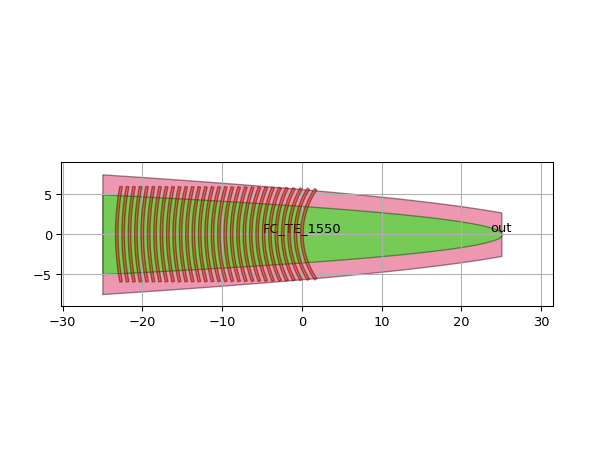
- size_info(layers=None)
size info of a Label is empty