IoFibcoup
IoFibcoup is a Block Adapter that packages a component in a standard block for use in an i3.IoColumn. For this,
the East and West component ports are first transitioned to a (single-mode) waveguide that is then used for a Fanout to the level of the
individual fiber couplers. The connection to the fiber coupler is then made with a straight waveguide, for which a broad waveguide template
can be used to minimize losses.
These different sections are illustrated in the figure below.
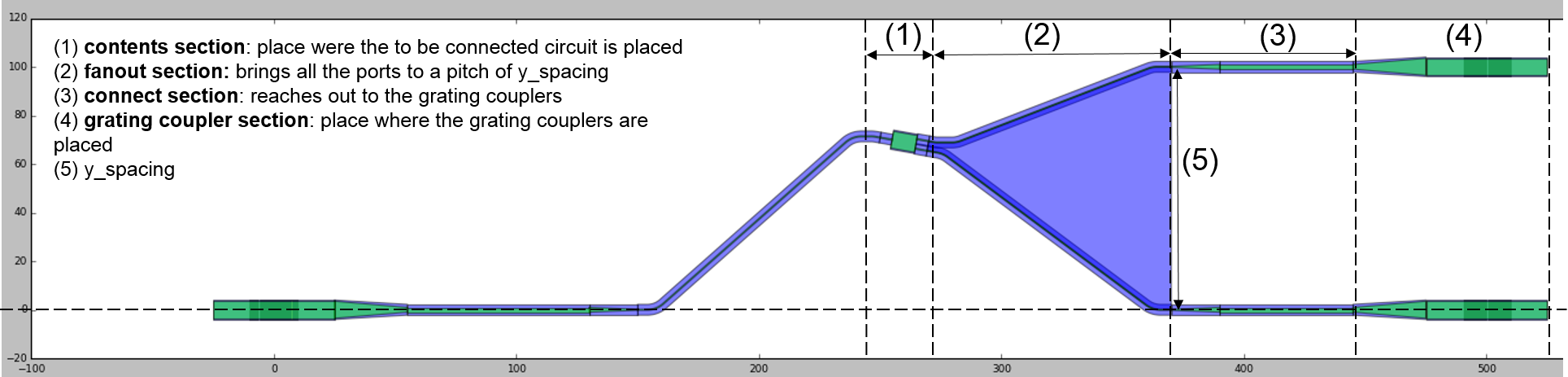
Sections of an IoFibcoup adapter
The Contents section takes the component defined by the user through the PCell property
contents. The component can be transformed using the Layout propertycontents_transformationand can be displaced from the center using an (x,y)offset. The reference for the offset is the x-center of the column, at the y-coordinate ofsouth_west. By default, the offset is calculated to x-center the component ports and y-align the first West port to thesouth_west.The Fanout section will first transition the waveguide templates of the contents’s ports to a waveguide template that the user can specify in
trace_template. By default, the standard template inTECH.PCELLS.WG.DEFAULTis used. It is advised to use a single-mode waveguide, as the fanout will introduce bends. Iftrace_templateis explicitly set toNone, no transition is applied and the waveguide templates of the ports are used. The Fanout itself seperates the wavegudies to the level of the fiber coupler ports. Usually these are positioned at fixed spacings, but this is not strictly necessary. Whenbundle_tracesis set to True, a cover layer will be added at the fanout, which will reduce chances of sharp-angle DRC errors.The Connect section will route the waveguides to the fiber couplers. This can be done with a separate trace template, specified through
connect_trace_template. By default, this is the same as the Fanout trace template, but for long connections it is advised to use a wider, lower-loss waveguide.The Fiber coupler section will place the fiber couplers and connect the waveguides. Most fiber couplers only have a single port and therefore there will be only one waveguide per fiber coupler. However, with multi-port fiber couplers (e.g. 2D couplers), less fiber couplers will be placed, enough to accomodate all the ports of the contents.
Some of the more commonly used parameters for IoFibcoup are illustrated in the figure below.
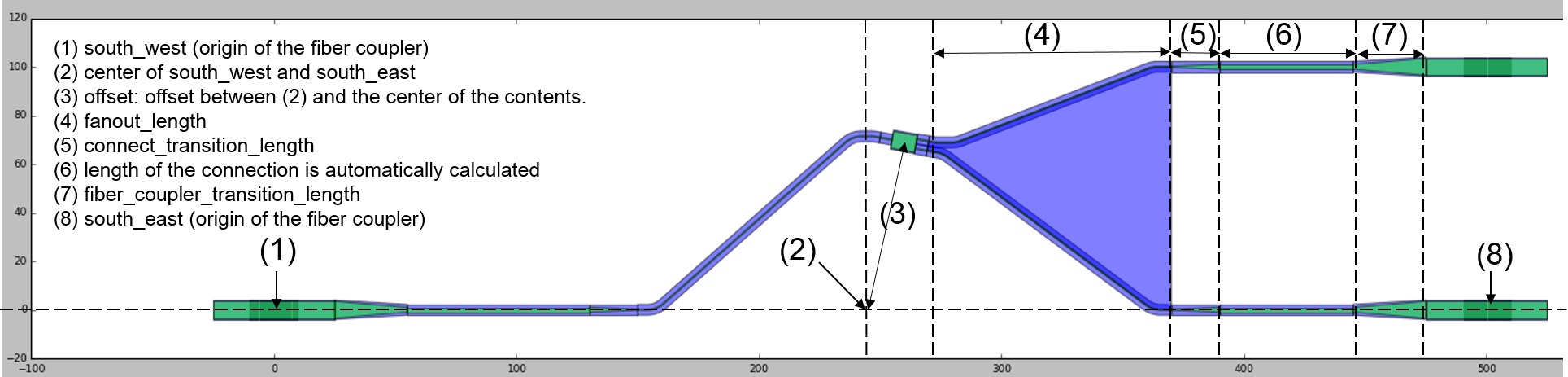
Parameters of an IoFibcoup adapter
The normal behavior for IoFibcoup is to route all East-facing ports to the East fiber couplers, and all West facing ports to the West fiber couplers. East facing ports are identified
as ports with an angle between -45 and +45 degrees, after the contents_transformation has been applied. Similarly, West ports should have an angle between 135 and 225 degrees.
If a component has no East ports or West ports, no connection waveguides will be created on that side.
However, it is possible to manually specify the ports that need to be connected, using the east_port_labels and west_port_labels property of
the PCell. That way, it is even possible to route a West port to the East (although such auto-routings might not always be very reliable).
There are 3 flavors of IoFibcoup, that offer increasingly detailed levels of control to the designer:
IoFibcoupis the simplest one, using the same grating coupler for all ports, and uniform settings for routing the ports.IoFibcoupEastWestoffers the possibility to differentiate the East and West settings, so you can for instance use a different grating coupler on both sides. The parameters ofIoFibcoupEastWestare the same as those ofIoFibcoup, but with an additional prefix east or west. E.g.fanout_lengthbecomeseast_fanout_lengthandwest_fanout_length.IoFibcoupGenericallows you to customize every individual grating coupler, its transformation, and the trace template for the routes used to connect the component to the grating. The parameters are again similar asIoFibcoupEastWest, but now organized as a list, and plural.east_fanout_lengththus becomeseast_fanout_lengths.
As an adapter, IoFibcoup can be used in a column. The following code adds the ring to a column using an IoFibcoup, rotates it 10 degrees and adjusts the fanout length and the bend radius in the fanout.
import si_fab.all as pdk
from ipkiss3 import all as i3
from picazzo3.filters.ring import RingRect180DropFilter
from picazzo3.container.iofibcoup import IoFibcoup
my_column = i3.IoColumn(name="my_column",
adapter=IoFibcoup)
my_layout = my_column.Layout(south_east=(1000.0,0.0),
y_spacing=25.0)
# define a component
my_ring = RingRect180DropFilter(name = "My_Ring")
# add the component to the column
my_column.add(my_ring,
transformation=i3.Rotation(rotation=10.0),
fanout_length=150.0,
bend_radius=30.0)
generic adapter for grating fiber couplers. |
|
Adapter for grating fiber couplers East and West. |
|
Adapter for grating fiber couplers. |